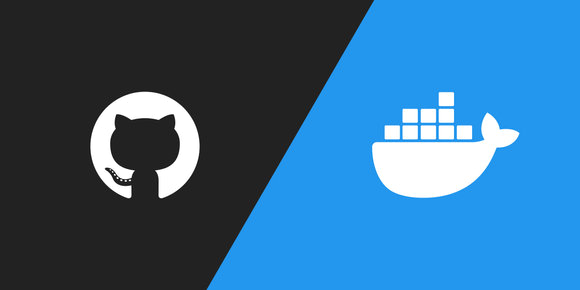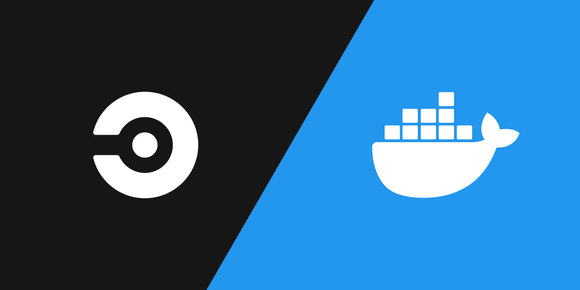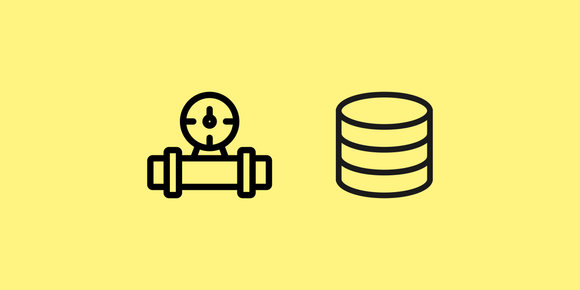Just like with libraries used in code, keeping your Docker base images up to date is a good security practice.
Docker
All images, especially base images, have a number of potentially vulnerable areas:
- Large images, in general, have a larger surface area for vulnerabilities
- Running as the default user (root) can give the container elevated access on the host machine
- Poorly configured defaults can expose sensitive information
- Bundled system libraries could have known vulnerabilities
- In images such as Alpine Linux , versions of packages available in the package repository are tightly coupled with the image version, so old images don't get updated packages
Plus, if you're using a language base image such as golang:1.14 or node:14.7, keeping it up to date means you'll have access to all the latest and greatest language features.
Renovate
Renovate is a completely free , open source tool to automate dependency updates across many tools and languages. With Renovate, you can either install it into GitHub or GitLab as an app, or self-host. You commit a config file in your repository alongside the rest of your code, and Renovate will use it every time it runs.
See my other article "Keep npm Packages Updated with Renovate" on how Renovate can be used to keep libraries up to date, such as ones managed by npm . A lot of the setup in this article is the same as that one.

Keep npm Packages Updated with Renovate
Jul 19, 2020 · 5 min read
It's important to keep your npm packages updated for security reasons, and it's really easy to do automatically with Renovate.
For Docker specifically, Renovate can update Docker tags in a number of places :
- The
FROMinstruction inDockerfilefiles - The container
imageoption indocker-compose.ymlfiles - CircleCI Docker executor images in
.circleci/config.ymlfiles - Kubernetes manifests
- Ansible configuration files
For me, the killer features of Renovate for Docker are really:
- Supporting any version precision (
node:14,node:14.7,node:14.7.0) and maintaining that precision when updating - Understanding the canonical Docker tag structure doesn't strictly follow semantic versioning (e.g.
golang:1.14.6-alpine3.12), but also allowing you to configure what versioning scheme the images do match (Gradle, Maven, pep440, etc.) - Ability to pin image digests and keep them updated (more below)
Pinning Docker image digests
Digest pinning is a deep enough topic that it deserves its own explanation here. The Renovate docs have a whole section on digest pinning , but I'll do my best to summarize it.
With most package repositories (npm, PyPI, etc.) versions are immutable, meaning you can't publish the same version twice (e.g. v1.0.0). npm will let you "un-publish" a version within 72 hours of being published, but you can't make a fix and re-publish that same version, you have to publish a new one.
Docker tags are not immutable. You can publish the same tag (e.g. node:14.7.0) over and over and over, which leads to unreproducible builds. Docker images have a "digest," a hash computed from its manifest, and digests are the most exact way you can reference an image. So while node:14.7.0 can change, node:14.7.0@sha256:521df806339e2e60dfdee6e00e75656e69798c141bd2cff88c0c9a9c50ad4de5 can't. See "What is a Docker Digest?" for more information on how digests are calculated.

What is a Docker Digest?
Aug 9, 2020 · 6 min read
Docker tags are mutable - they can be re-published over and over - so the most specific way an image can be referenced is by its digest.
Reproducible builds are a whole discussion on their own, but suffice it to say that they're what you should aim for.
The Renovate blog has a good article about how yarn was broken in the official Node.js Docker images when existing tags were re-published. Pinning the image digest of that base image would have protected developers from the error.
Renovate as an app
The easiest way to use Renovate is to install the GitHub or GitLab app and give it access to your repositories. From there, it will automatically open an onboarding pull request that adds a renovate.json config file, and the pull request description will describe what will happen when it is merged. You can edit that renovate.json and the pull request description will automatically update with the new effects.
Default Renovate config
Renovate offers many options , and I recommend you read through them all - but they can be overwhelming, and some people may just want some sane defaults. Thankfully there's a base config that the onboarding pull request uses:
{
"extends": [
"config:base"
]
}The things I'd recommend as "must changes" are: choosing a schedule such as "weekly" or "monthly", and enabling pinning of Docker digests :
{
"extends": [
"config:base",
"schedule:monthly",
"docker:pinDigests"
]
}Custom Renovate config
Here's my recommended config for Docker. It's in JSON5 syntax to help explain the options, so you can either put it in renovate.json5, or remove the comments before putting it in renovate.json.
{
/***** General settings *****/
// Use recommended defaults
"extends": [
"config:base"
],
// Run on a monthly schedule to keep interruptions to a minimum,
// but always open vulnerability-fixing pull requests immediately
"schedule": "before 9am on the first day of the month",
"timezone": "America/Detroit",
"vulnerabilityAlerts": {
"labels": ["security"],
"schedule": "at any time"
},
// Add your custom labels to pull requests
"labels": ["ready for review"],
// Avoid updating to unstable versions
"ignoreUnstable": true,
"stabilityDays": 7,
/***** Docker settings *****/
// docker:enableMajor preset, this is disabled by default
"packageRules": [
{
"datasources": ["docker"],
"updateTypes": ["major"],
"enabled": true
}
],
// docker:pinDigests preset, this allows for reproducible builds
"docker": {
"pinDigests": true
}
}If you have high confidence in your CI/CD, you could even have pull requests auto-merge when they pass CI:
{
"automerge": true
}Other options
Configurations like these are never a one-size-fits-all situation, so here are some other options to think about.
You might want to ignore Docker updates in certain directories, such as images used by your CI/CD:
{
"packageRules": [
{
"paths": [".circleci/**"],
"datasources": ["docker"],
"enabled": false
}
]
}Maybe for some reason you want to pin the major and minor versions of some base images:
{
"packageRules": [
{
"paths": ["1.0/**"],
"datasources": ["docker"],
"major": {
"enabled": false
},
"minor": {
"enabled": false
},
"patch": {
"enabled": true
}
}
]
}Conclusion
Stay safe, keep your dependencies updated!
Be smart, do it automatically!