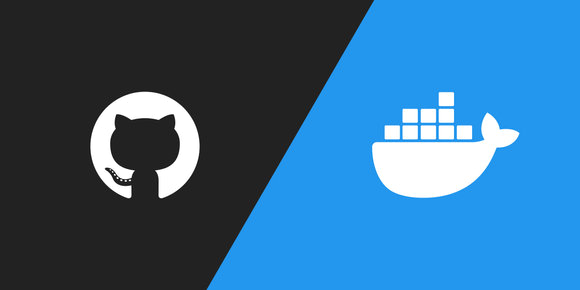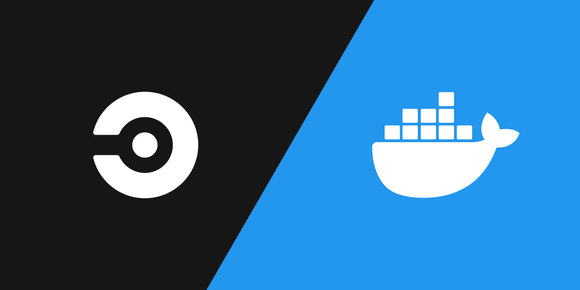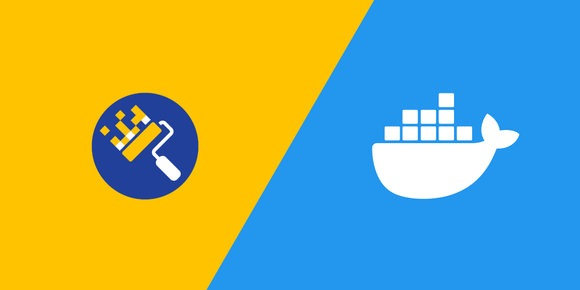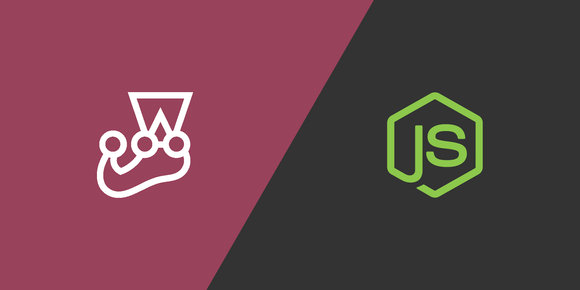Photo by Bernd 📷 Dittrich on Unsplash
Just because a Docker image builds successfully doesn't mean it will perform as expected. Google's container Structure Test tool helps you check images to make sure they're working as intended.
Container Structure Test can be thought of as unit tests for your Docker images. Unit tests (and integration tests) help ensure your code is behaving as expected given various inputs; the same can be done with your Docker images. There are things that can go wrong with an image build, so images should be tested just like code is.
Container Structure Test can be configured to test a few different things:
- The stdout, stderr, and exit code of commands
- The existence of a file, along with its ownership and permissions
- The contents of a file, using regular expressions
- Metadata of the image such as: labels, entry point, command, exposed ports, and the working directory
Why test a built image?
One reason is to make sure the image contains all the files it needs to run. If you have non-deterministic instructions such as COPY . ./ that depend heavily on the build context, they may succeed but not copy something important such as a configuration file. Or if you have a CMD such as CMD ["node", "index.js"] it would probably be a good idea to make sure index.js exists.
Another reason is to ensure there are no immediate runtime errors. Just because your image successfully built a C/C++/Go/etc. binary doesn't mean it won't immediately crash on execution. There might be some shared libraries or a configuration file missing, or an issue with opening files or network sockets.
One last non-obvious reason to verify your images is it can enable automatic CI/CD. If you use tools such as Renovate , Dependabot , or Snyk to manage dependency updates, you could add Container Structure Test to your CI and have those tools auto-merge their pull requests, safely kicking off your CD without any human intervention.
Testing golang:latest
To give a quick example of how to set up a Container Structure Test config file , we'll test the base image golang:1.14.6 (latest as of writing).
Create a file config.yaml and fill it in like this:
schemaVersion: 2.0.0
metadataTest:
# Image has expected default metadata
env:
- key: GOPATH
value: /go
exposedPorts: []
volumes: []
entrypoint: []
fileExistenceTests:
# Main binary exists
- name: go
path: /usr/local/go/bin/go
shouldExist: true
permissions: "-rwxr-xr-x"
commandTests:
# Main binary can print its version
- name: go version
command: go
args: ["version"]
expectedOutput: ["go version go1.14.6"]
exitCode: 0
# Can compile a valid "hello world"
- name: hello world
setup: [["wget", "https://raw.githubusercontent.com/go-training/helloworld/master/main.go"]]
command: go
args: ["run", "main.go"]
expectedOutput: ["Hello World!!"]
exitCode: 0
teardown: [["rm", "main.go"]]And then after installing Container Structure Test , run the command:
$ container-structure-test test --image golang:1.14.6 --config config.yaml
====================================
====== Test file: config.yaml ======
====================================
=== RUN: Command Test: go version
--- PASS
duration: 432.795611ms
stdout: go version go1.14.6 linux/amd64
=== RUN: Command Test: hello world
--- PASS
duration: 735.946684ms
stdout: Hello World!!
=== RUN: File Existence Test: go
--- PASS
duration: 0s
=== RUN: Metadata Test
--- PASS
duration: 0s
=====================================
============== RESULTS ==============
=====================================
Passes: 4
Failures: 0
Duration: 1.168742295s
Total tests: 4
PASSThis is just a quick example of how to test some important parts of an image, see the full Container Structure Test README for all available options.
Real world examples
I use Container Structure Test with all of my public Docker Hub images , here's some real world reasons why:
emmercm/libtorrent
libtorrent is a C++ BitTorrent library used by a number of clients such as Deluge and qBittorrent . It has a long enough build time on its own such that it was worth turning into a base image.
The Container Structure Test config makes sure:
- Both the shared and static versions of the library were built and exist in the right location (critical file existence check)
- Both the Python 2 and 3 bindings work and are able to print their version information (runtime error check)
emmercm/qbittorrent
qBittorrent is a BitTorrent client built on libtorrent . There is no official image for qBittorrent and there are very few actively maintained community versions with complete documentation.
The Container Structure Test config makes sure:
- The
ENTRYPOINTshell script executes correctly with a dummy command (echo "ok") (runtime error check) - The main, built binary can be found in
$PATH(critical file existence check) - The main, built binary echoes its version successfully (runtime error check)
- The
ENTRYPOINTshell script executes correctly with the primaryCMD(runtime error check)
Conclusion
You test your code (or you should), why wouldn't you test your Docker images?