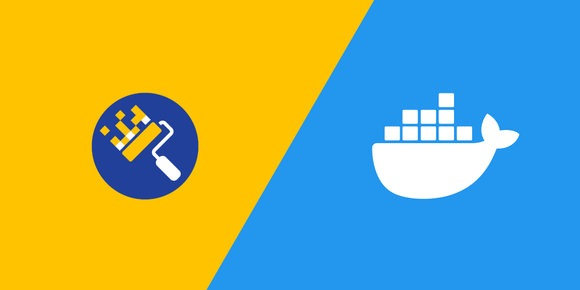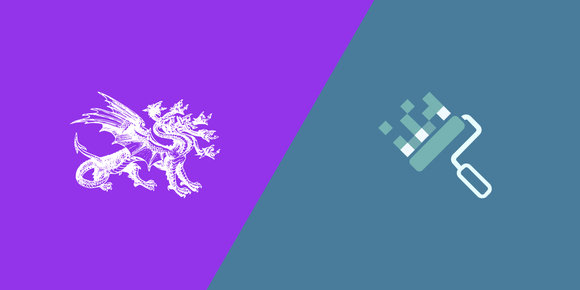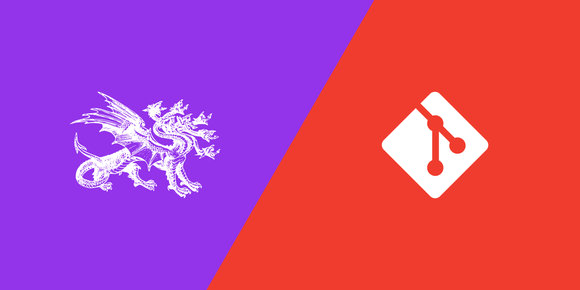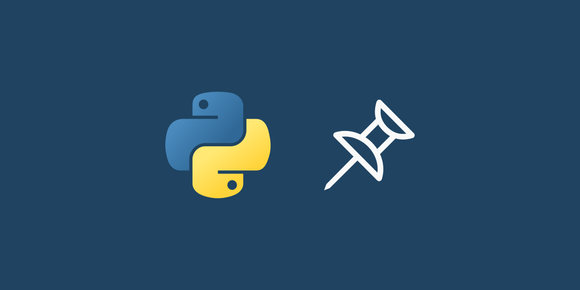It's important to keep your npm packages updated for security reasons , and it's really easy to do automatically with Renovate .
Renovate
Renovate is a completely free , open source tool to automate dependency updates across many tools and languages. With Renovate, you can either install it into GitHub or GitLab as an app, or self-host. You commit a config file in your repository alongside the rest of your code, and Renovate will use it every time it runs.
There are competing tools such as Dependabot (acquired by GitHub ) or Snyk that do similar things, but I have really appreciated the deep customization Renovate offers.
npm
npm packages are a great tool to speed up development, but they're also a large source of vulnerabilities. Vulnerabilities such as prototype pollution , regex denial of service , and remote code execution can be common in npm packages. Maintainers of popular packages tend to do a good job releasing updates when a vulnerability is found, so keeping your dependencies up-to-date is important.
Even with automatic npm updates, there's no guarantee the package maintainer will keep their dependencies updated, which is why it's important to only use libraries that are actively maintained, and preferably have more than one contributor - but you'll need to use your best judgement as there may not be very many options. Snyk has a good article on maintaining npm dependencies .
Renovate as an app
The easiest way to use Renovate is to install the GitHub or GitLab app and give it access to your repositories. From there, it will automatically open an onboarding pull request that adds a renovate.json config file, and the pull request description will describe what will happen when it is merged. You can edit that renovate.json and the pull request description will automatically update with the new effects.
Default Renovate config
Renovate offers many options , and I recommend you read through them all - but they can be overwhelming, and some people may just want some sane defaults. Thankfully there's a base config that the onboarding pull request uses:
{
"extends": [
"config:base"
]
}The only thing I'd recommend as a "must change" is choosing a schedule such as "weekly" or "monthly":
{
"extends": [
"config:base",
"schedule:monthly"
]
}Custom Renovate config
Here's my recommended config for Node.js/npm. It's in JSON5 syntax to help explain the options, so you can either put it in renovate.json5, or remove the comments before putting it in renovate.json.
{
/***** General settings *****/
// Use recommended defaults
"extends": [
"config:base"
],
// Run on a monthly schedule to keep interruptions to a minimum,
// but always open vulnerability-fixing pull requests immediately
"schedule": "before 9am on the first day of the month",
"timezone": "America/Detroit",
"vulnerabilityAlerts": {
"labels": ["security"],
"schedule": "at any time"
},
// Add your custom labels to pull requests
"labels": ["ready for review"],
// Avoid updating to unstable versions
"ignoreUnstable": true,
"stabilityDays": 7,
/***** Node.js settings *****/
// When updating, bump version ranges (e.g. ^0.1.3 -> ^0.1.4)
"rangeStrategy": "bump",
// Keep package-lock.json updated, similar to `npm audit fix`
"lockFileMaintenance": {
"enabled": true
},
"packageRules": [
// Keep Node.js (.nvmrc) updated to maintained versions
{
"packageNames": ["node"],
"major": {
"enabled": true
},
"separateMultipleMajor": true,
"allowedVersions": "^10 || ^12 || ^14"
},
// Group updates into "dependencies" and "dev dependencies" rather
// than having a separate pull request per updated package
{
"depTypeList": ["dependencies"],
"groupName": "Dependencies"
},
{
"depTypeList": ["devDependencies"],
"groupName": "Dev Dependencies"
}
]
}If you have high confidence in your CI/CD, you could even have pull requests auto-merge when they pass CI:
{
"automerge": true
}Other options
Configurations like these are never a one-size-fits-all situation, so here are some other options to think about.
If you need to access private npm registries, you'll need to create an .npmrc file that uses environment variables, or use the npmrc option - and you'll need to provide your token(s) in an encrypted format (see the documentation ):
{
"npmrc": "@fortawesome:registry=https://npm.fontawesome.com/\n//npm.fontawesome.com/:_authToken=${NPM_TOKEN}",
"encrypted": {
"npmToken": "..."
}
}If your dependencies can be split into "front-end" and "back-end" you might want to group update pull requests in the same way:
{
// By default all packages are "back-end"
"groupName": "Back-End",
"packageRules": [
{
// All packages that are "front-end"
"packageNames": [
"bootstrap",
"jquery"
],
"groupName": "Front-End"
}
]
}If you mix multiple different languages in your repository you might want to group update pull requests by language:
{
"separateMajorMinor": true,
"separateMinorPatch": false,
"packageRules": [
{
"managers": ["circleci"],
"updateTypes": ["minor", "patch"],
"groupName": "CircleCI"
},
{
"managers": ["dockerfile"],
"updateTypes": ["minor", "patch"],
"groupName": "Dockerfile"
},
{
"languages": ["js"],
"updateTypes": ["minor", "patch"],
"groupName": "JavaScript"
}
]
}Conclusion
Stay safe, keep your dependencies updated!
Be smart, do it automatically!