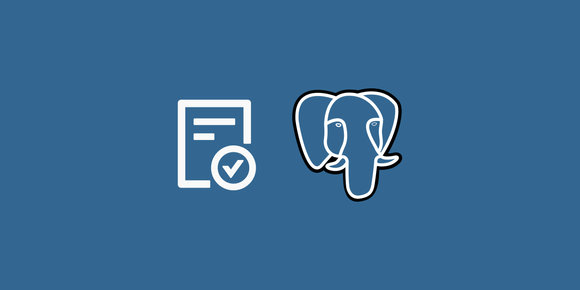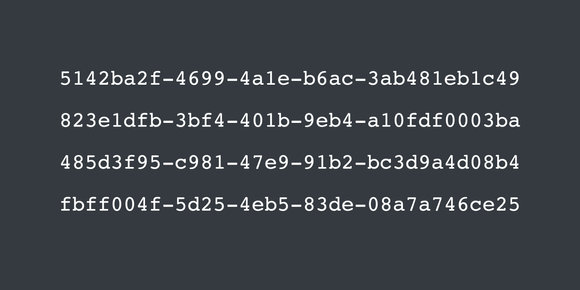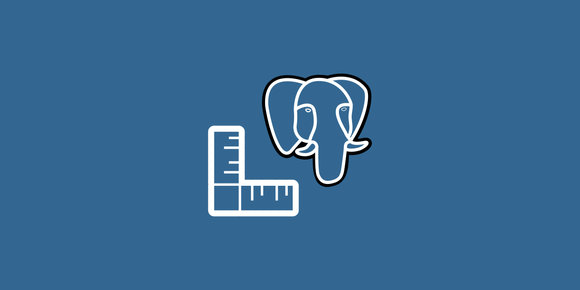MySQL doesn't have a concept of custom sequences that other databases such as PostgreSQL do, but they can be faked with a table and some clever queries.
Sequences are great because they let you rely on the ACID properties of databases to generate unique numbers, usually used in ID columns in tables. When you request the "next value" from a sequence, internally it will increment and return you the new value.
MySQL supports auto-incrementing keys, but only one column in a table can have the AUTO_INCREMENT attribute. There exists esoteric use cases where you might want to have more than one column with auto-incrementing behavior. This behavior can be achieved with a special table and the last_insert_id() function.
Setup
First, let's start up a MySQL server instance with Docker. We'll use the command from "Creating a MySQL Playground":

Creating a MySQL REPL Playground in Docker
Apr 27, 2022 · 4 min read
It's helpful to have local throwaway environments for rapid development, especially with databases, and creating one for MySQL is a snap with Docker.
CONTAINER_ID=$(docker run --env MYSQL_ROOT_PASSWORD=mysecretpassword --detach mysql:8) &&
docker exec "${CONTAINER_ID}" mysqladmin ping --wait &&
docker exec --interactive --tty "${CONTAINER_ID}" mysql --password=mysecretpassword &&
docker rm --force --volumes "${CONTAINER_ID}" > /dev/nullThen, let's create our sequences table:
CREATE TABLE sequences
(
name VARCHAR(255) NOT NULL,
currval BIGINT UNSIGNED NOT NULL DEFAULT 0,
increment SMALLINT UNSIGNED NOT NULL DEFAULT 1,
PRIMARY KEY (name)
);namebeing how we'll reference created sequencescurrvalto hold the most recently generated valueincrementto define a custom increment value
Creating and deleting sequences
To create a new sequence, we'll INSERT a row into the table:
INSERT INTO sequences (name)
VALUES ('secondary_id');To delete a sequence, we'll simply DELETE it from the table:
DELETE
FROM sequences
WHERE name = 'secondary_id';Getting the current value in a sequence
Knowing what the "current" (previously obtained) value in a sequence is as easy as SELECTing it from the table:
SELECT currval
FROM sequences
WHERE name = 'secondary_id';Getting the next value in a sequence
Here's where the real magic happens. The most common use case with sequences is to request the "next" unused value, and with MySQL we have to do it in two statements within the same database connection:
UPDATE sequences
SET currval = last_insert_id(currval + increment)
WHERE name = 'secondary_id';
SELECT last_insert_id() AS currval;Because MySQL doesn't have a RETURNING statement that other databases such as PostgreSQL do, we have to make use of manually setting our "last insert ID" by calling last_insert_id() with an argument.
Normally last_insert_id() without an argument will return the last AUTO_INCREMENT ID inserted in the same connection, but we can actually set it ourselves and then request it immediately following in the same database connection.
last_insert_id() is connection-dependent, so it's important to request it with the same connection and store it immediately so it's not lost. This is actually a good thing, it means concurrent writes from different clients won't cause issues.
Putting it all together
Here's an example where a table users has a secondary ID column that we want to have auto-incrementing behavior, but the table already has AUTO_INCREMENT on the primary key:
CREATE TABLE users
(
id BIGINT UNSIGNED NOT NULL AUTO_INCREMENT,
secondary_id BIGINT UNSIGNED NOT NULL,
name VARCHAR(255) NOT NULL,
PRIMARY KEY (id)
);
INSERT INTO sequences (name, currval) VALUE ('users.secondary_id', 1000);
UPDATE sequences
SET currval = last_insert_id(currval + increment)
WHERE name = 'users.secondary_id';
INSERT INTO users (secondary_id, name) VALUE (last_insert_id(), 'Larry Ellison');
SELECT *
FROM users;If everything went well, at the end you should have the table contents:
+----+--------------+---------------+
| id | secondary_id | name |
+----+--------------+---------------+
| 1 | 1001 | Larry Ellison |
+----+--------------+---------------+