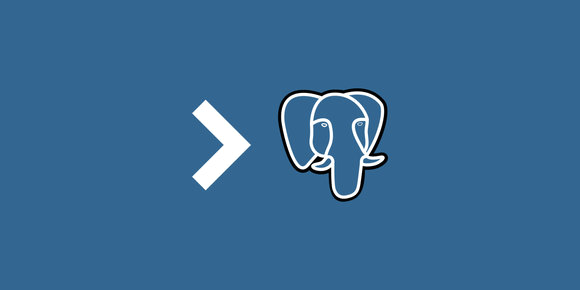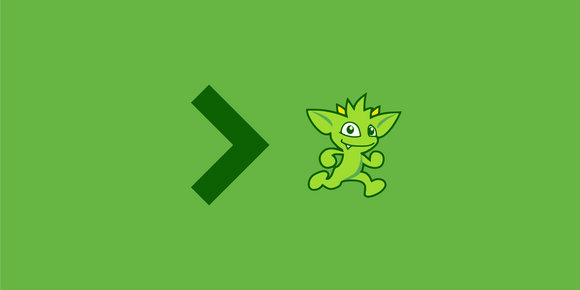It's helpful to have local throwaway environments for rapid development, especially with databases, and creating one for MySQL is a snap with Docker.
REPL is an acronym for "read-eval-print loop ," a type of interactive shell where users get fast feedback from commands executing one a time.
The two commands you'll need to start a MySQL server and then open a console to it are:
$ docker run --name local-mysql --env MYSQL_ROOT_PASSWORD=mysecretpassword --detach mysql:latest
4c8a44ad76c2df7923238c28c1393ce91ec5b574f50b9bab62a18adac028556f
$ docker exec --interactive --tty local-mysql mysql --password=mysecretpassword
mysql: [Warning] Using a password on the command line interface can be insecure.
Welcome to the MySQL monitor. Commands end with ; or \g.
Your MySQL connection id is 14
Server version: 8.0.28 MySQL Community Server - GPL
Copyright (c) 2000, 2022, Oracle and/or its affiliates.
Oracle is a registered trademark of Oracle Corporation and/or its
affiliates. Other names may be trademarks of their respective
owners.
Type 'help;' or '\h' for help. Type '\c' to clear the current input statement.
mysql>The first command will start a server named local-mysql in a "detached" mode, meaning it will continue running in the background after the command finishes.
The second command will open an interactive mysql console that you can exit from at any time with the exit command.
My recommendation is to change the mysql tag from latest to whatever version you're running in production, such as mysql:5.7.
To stop the local-mysql server and delete its data, run the two commands:
$ docker stop local-mysql
local-mysql
$ docker rm --volumes local-mysql
local-mysqlIn one command
I don't trust myself to remember to stop and remove detached Docker containers when I'm done, so here is a single command that will start and stop everything:
$ CONTAINER_ID=$(docker run --env MYSQL_ROOT_PASSWORD=password --detach "mysql:${1:-latest}") &&
docker exec "${CONTAINER_ID}" mysqladmin ping --wait &&
until docker exec "${CONTAINER_ID}" mysqladmin --password=password status &> /dev/null ; do sleep 1 ; done &&
docker exec --interactive --tty "${CONTAINER_ID}" mysql --password=password &&
docker rm --force --volumes "${CONTAINER_ID}" > /dev/nullThis starts the server without a name and instead uses the SHA-256-like container ID to:
- Wait for the server to start and be ready to accept connections
- Open an interactive
mysqlconsole which won't exit until theexitcommand is issued like normal - Forcefully remove the container and its volumes
Testing the server
We can run some queries against the grant and metadata tables to see what kind of default data has been created:
mysql> SELECT user, host, account_locked, password_expired FROM mysql.user;
+------------------+-----------+----------------+------------------+
| user | host | account_locked | password_expired |
+------------------+-----------+----------------+------------------+
| root | % | N | N |
| mysql.infoschema | localhost | Y | N |
| mysql.session | localhost | Y | N |
| mysql.sys | localhost | Y | N |
| root | localhost | N | N |
+------------------+-----------+----------------+------------------+
5 rows in set (0.00 sec)
mysql> SELECT * FROM information_schema.schemata;
+--------------+--------------------+----------------------------+------------------------+----------+--------------------+
| CATALOG_NAME | SCHEMA_NAME | DEFAULT_CHARACTER_SET_NAME | DEFAULT_COLLATION_NAME | SQL_PATH | DEFAULT_ENCRYPTION |
+--------------+--------------------+----------------------------+------------------------+----------+--------------------+
| def | mysql | utf8mb4 | utf8mb4_0900_ai_ci | NULL | NO |
| def | information_schema | utf8 | utf8_general_ci | NULL | NO |
| def | performance_schema | utf8mb4 | utf8mb4_0900_ai_ci | NULL | NO |
| def | sys | utf8mb4 | utf8mb4_0900_ai_ci | NULL | NO |
+--------------+--------------------+----------------------------+------------------------+----------+--------------------+
4 rows in set (0.02 sec)And we can add some data ourselves:
mysql> use mysql;
Reading table information for completion of table and column names
You can turn off this feature to get a quicker startup with -A
Database changed
mysql> CREATE TABLE users (id INT(11) UNSIGNED AUTO_INCREMENT PRIMARY KEY, name VARCHAR(255) NOT NULL);
Query OK, 0 rows affected, 1 warning (0.04 sec)
mysql> INSERT INTO users (name) VALUES ('Meredith'), ('Henry'), ('Lola');
Query OK, 3 rows affected (0.00 sec)
Records: 3 Duplicates: 0 Warnings: 0
mysql> SELECT * FROM users;
+----+----------+
| id | name |
+----+----------+
| 1 | Meredith |
| 2 | Henry |
| 3 | Lola |
+----+----------+
3 rows in set (0.00 sec)