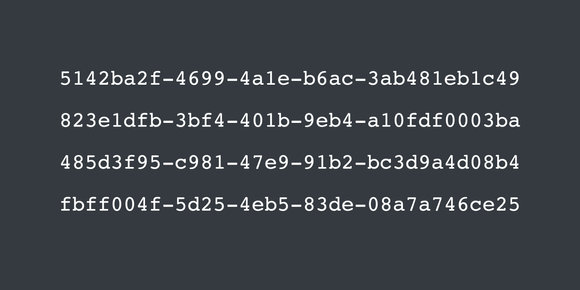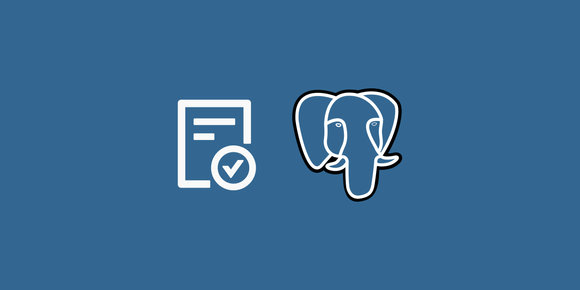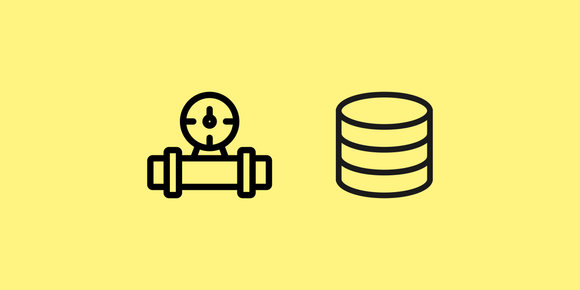Constraints in PostgreSQL are validated immediately row-by-row by default, which might be confusing when updating multiple values in columns that have a uniqueness constraint.
Consider this contrived scenario of one table with one column that has a unique constraint (and index):
CREATE TABLE numbers (
number INT,
UNIQUE (number)
);
INSERT INTO numbers
VALUES (1)
, (2);If we try to update every row in the table, incrementing the value by 1, we run into a problem:
UPDATE numbers
SET number = number + 1;
-- ERROR: duplicate key value violates unique constraint "numbers_number_key"
-- DETAIL: Key (number)=(2) already exists.Immediate vs. deferred
Constraints are NOT DEFERRABLE INITIALLY IMMEDIATE by default in PostgreSQL.
INITIALLY IMMEDIATEmeans that the constraint is being validated after each row is updated individually by default.NOT DEFERRABLEmeans we can't change this setting in a transaction.
We can see every constraint in our database with this query:
SELECT ns.nspname AS schema
, class.relname AS "table"
, con.conname AS "constraint"
, con.condeferrable AS "deferrable"
, con.condeferred AS deferred
FROM pg_constraint con
INNER JOIN pg_class class ON class.oid = con.conrelid
INNER JOIN pg_namespace ns ON ns.oid = class.relnamespace
WHERE con.contype IN ('p', 'u')
AND ns.nspname != 'pg_catalog'
ORDER BY 1, 2, 3;And we can see that indeed the unique constraint is NOT DEFERRABLE (deferrable = false) and INITIALLY IMMEDIATE (deferred = false):
schema | table | constraint | deferrable | deferred
--------+---------+--------------------+------------+----------
public | numbers | numbers_number_key | f | fWhen a constraint is DEFERRED it is not validated until the transaction commits. A constraint can be DEFERRED two different ways:
The constraint can be created as
INITIALLY DEFERREDwhich will set the constraint toDEFERREDby default.The constraint can be temporarily
DEFERREDif it isDEFERRABLEwith one of these statements:SET CONSTRAINTS numbers_number_key DEFERRED; SET CONSTRAINTS ALL DEFERRED;
✅ The following types of constraints can be deferred:
PRIMARY KEY(but I wouldn't do it, see the performance considerations below)UNIQUEREFERENCES(foreign key)EXCLUDE
❌ The following types of constraints can't be deferred, which means PostgreSQL deviates from the SQL standard some:
Changing the constraint
PostgreSQL v9.4 (2014) added the ability to execute ALTER TABLE <name> ALTER CONSTRAINT <setting>;. Let's try changing the existing constraint on our table:
ALTER TABLE numbers
ALTER CONSTRAINT numbers_number_key DEFERRABLE;
-- ERROR: constraint "numbers_number_key" of relation "numbers" is not a foreign key constraintWe got an unhelpful error! That's because buried under ALTER CONSTRAINT in the ALTER TABLE documentation we can find:
Currently only foreign key constraints may be altered.
Which means we have to drop the constraint entirely and recreate it, but thankfully we can do that in one statement:
ALTER TABLE numbers
DROP CONSTRAINT numbers_number_key,
ADD CONSTRAINT numbers_number_key UNIQUE (number) DEFERRABLE INITIALLY DEFERRED;And if we run the above pg_constraint query we can see the change take place:
schema | table | constraint | deferrable | deferred
--------+---------+--------------------+------------+----------
public | numbers | numbers_number_key | t | tAnd if we try that UPDATE statement again we can see it now succeeds:
UPDATE numbers
SET number = number + 1;
SELECT *
FROM numbers; number
--------
2
3The three constraint settings
Under the ALTER TABLE documentation synopsis we can see that the legal syntax for ALTER TABLE name ALTER CONSTRAINT is:
ALTER CONSTRAINT constraint_name [ DEFERRABLE | NOT DEFERRABLE ] [ INITIALLY DEFERRED | INITIALLY IMMEDIATE ]
This gives us three different combinations of settings we can create constraints with:
NOT DEFERRABLE [INITIALLY IMMEDIATE](default)Constraints are validated immediately and this setting can't change per transaction. This is the default for both primary keys and unique indexes.
DEFERRABLE [INITIALLY IMMEDIATE]CREATE TABLE numbers ( number INT, UNIQUE (number) DEFERRABLE INITIALLY IMMEDIATE );Constraints are validated immediately, but this setting can change per transaction. I would not recommend this setting as I consider per-connection, per-transaction, and per-query settings an anti-pattern that are likely covering up a root issue.
[DEFERRABLE] INITIALLY DEFERREDCREATE TABLE numbers ( number INT, UNIQUE (number) DEFERRABLE INITIALLY DEFERRED );Constraints are validated at transaction commit time and this setting can change per transaction. This is the setting we used above in our example.
Use cases
There are quite a few reasons why you might want deferrable constraints, but not all the reasons follow traditional best practices.
1. Position / weight / priority columns
One reason to have a unique constraint on a single numeric column like we have above is so those rows can remember a human-sorted order. Imagine a to-do list application where you can drag and drop items, prioritizing them by due date or importance.
Re-ordering of items here is only possible because of deferred constraints:
CREATE TABLE todo_items (
id SERIAL PRIMARY KEY,
task VARCHAR NOT NULL,
priority INTEGER NOT NULL,
UNIQUE (priority) DEFERRABLE INITIALLY DEFERRED
);
-- Insert two to-do items
INSERT INTO todo_items (task, priority)
VALUES ('Clean the bathroom', 1)
, ('Go grocery shopping', 2);
-- Swap the order of the two to-do items
BEGIN;
UPDATE todo_items SET priority = 2 WHERE task = 'Clean the bathroom';
UPDATE todo_items SET priority = 1 WHERE task = 'Go grocery shopping';
COMMIT;2. Creating a circular reference between two tables
I think this is a terrible idea and that you shouldn't do it because of the problems it can cause, but maybe you have a valid use case, or you inherited the situation. Here are some inserts in a transaction that only work because the foreign key constraints are deferred:
CREATE TABLE manufacturers (
name VARCHAR PRIMARY KEY,
flagship_phone_name VARCHAR NOT NULL
);
CREATE TABLE phones (
name VARCHAR PRIMARY KEY,
manufacturer_name VARCHAR NOT NULL REFERENCES manufacturers (name) DEFERRABLE INITIALLY DEFERRED
);
-- Add a circular foreign key reference
ALTER TABLE manufacturers
ADD CONSTRAINT manufacturers_latest_phone_id_fkey FOREIGN KEY (flagship_phone_name) REFERENCES phones (name) DEFERRABLE INITIALLY DEFERRED;
-- Insert some circularly-linked rows
BEGIN;
INSERT INTO manufacturers (name, flagship_phone_name)
VALUES ('Google', 'Pixel 6 Pro')
, ('Apple', 'iPhone 13 Pro Max')
, ('Samsung', 'Galaxy S22 Ultra');
INSERT INTO phones (manufacturer_name, name)
VALUES ('Google', 'Pixel 6')
, ('Google', 'Pixel 6 Pro')
, ('Apple', 'iPhone 13 Pro')
, ('Apple', 'iPhone 13 Pro Max')
, ('Samsung', 'Galaxy S22')
, ('Samsung', 'Galaxy S22 Ultra');
COMMIT;3. Data ingestion or manual data restore
If you have a data file of SQL statements that aren't in an order that satisfies constraints (e.g. a plaintext pg_dump output), it might make sense to defer all constraints in your transaction.
In this case it might make sense to use DEFERRABLE INITIALLY IMMEDIATE constraints, but those have the same performance hits as DEFERRABLE INITIALLY DEFERRED described below, so you might as well go all or nothing.
Here is an example that only works because the foreign key constraint is deferred:
CREATE TABLE authors (
id SERIAL PRIMARY KEY,
name VARCHAR NOT NULL
);
CREATE TABLE books (
id SERIAL PRIMARY KEY,
author_id INTEGER NOT NULL REFERENCES authors (id) DEFERRABLE INITIALLY DEFERRED,
title VARCHAR NOT NULL
);
-- Insert some rows from a data file, temporarily ignoring references between tables
BEGIN;
INSERT INTO books
VALUES (1, 1, 'All Summer in a Day')
, (2, 1, 'The Martian Chronicles')
, (3, 2, 'Starship Troopers')
, (4, 2, 'Podkayne of Mars');
INSERT INTO authors
VALUES (1, 'Ray Bradbury')
, (2, 'Robert A. Heinlein');
COMMIT;Just remember to reset the "start" value of your primary key sequences after a data load like that.
4. Deleting some rows out of order
Rather than using the potentially dangerous REFERENCES ... ON DELETE CASCADE, you can use deferrable constraints to let you delete rows from a series of tables in a forgiving order. This could be useful when tearing down stubbed data in an integration test.
CREATE TABLE countries (
iso2 CHAR(2) PRIMARY KEY,
name VARCHAR NOT NULL
);
CREATE TABLE cities (
id SERIAL PRIMARY KEY,
country_iso2 CHAR(2) NOT NULL REFERENCES countries (iso2) DEFERRABLE INITIALLY DEFERRED,
name VARCHAR NOT NULL
);
-- Insert some rows with references
INSERT INTO countries (iso2, name)
VALUES ('IS', 'Iceland')
, ('NZ', 'New Zealand');
INSERT INTO cities (country_iso2, name)
VALUES ('IS', 'Reykjavík')
, ('IS', 'Akureyri')
, ('NZ', 'Christchurch')
, ('NZ', 'Queenstown');
-- Delete some rows in an order that temporarily violates the foreign key constraint
BEGIN;
DELETE FROM countries WHERE iso2 = 'NZ';
DELETE FROM cities WHERE country_iso2 = 'NZ';
COMMIT;Performance considerations
Deferrable constraints seem great, why aren't they the default? Or, why shouldn't I create all of my constraints as INITIALLY DEFERRED? The main reason is:
Deferrable unique indexes allow a moment in time in which there are duplicate values, reducing some optimizations the query planner can take.
The query planner can no longer know that the uniqueness constraint is satisfied at absolutely every point in time in a transaction. This can have a negative impact when joining on the unique fields or when doing a WHERE <unique_field> IN (...) subquery. Joe Nelson has a more complete explanation in his blog post .
This Hashrocket article talks about a unique column used for sorting items, and that's the exact use case I had above which led me down this deep dive. In this case, the position / weight / priority column won't be joined on, so it won't take this optimization hit.