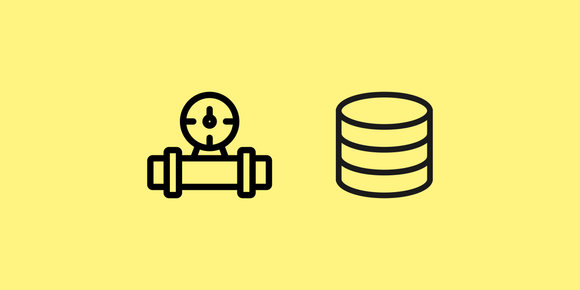Apache TinkerPop's Gremlin graph traversal language can be confusing to learn, but thankfully TinkerPop provides some "toy" graphs perfect to learn with.
REPL is an acronym for "read-eval-print loop ," a type of interactive shell where users get fast feedback from commands executing one a time.
First, some TinkerPop terminology:
- Apache TinkerPop is "an open source Graph Computing Framework"
- Gremlin is the "graph traversal language of Apache TinkerPop"
Apache TinkerPop is an umbrella project which has a number of subprojects:
- The Gremlin traversal language
- The Gremlin CLI console
- A Gremlin-compatible server implementation
- Libraries, client drivers, and more
You can think of Gremlin as the de-facto standard query language for graph databases, the same way SQL is for relational databases. Amazon Neptune , Neo4j , and OrientDB are some popular graph databases that are Gremlin-compatible.
Gremlin is typically written in Apache Groovy , "a powerful, optionally typed and dynamic language, with static-typing and static compilation capabilities, for the Java platform", though most libraries will send traversals to a Gremlin server in bytecode. The traversals we'll write below will all be in Groovy.
The official documentation
The official Apache TinkerPop documentation is fantastic and the tutorials are extremely complete, I'd recommend the Getting Started guide for deeper information on how traversals work.
Starting a Gremlin session
The easiest way to create a throwaway Gremlin playground is to use Docker :
$ docker run --interactive --tty tinkerpop/gremlin-console:latest gremlin --
Unable to find image 'tinkerpop/gremlin-console:latest' locally
latest: Pulling from tinkerpop/gremlin-console
8663204ce13b: Already exists
8cd18644c6af: Already exists
6587c973fde5: Already exists
e57b6fbb6d24: Already exists
1b9b1eaad732: Pull complete
2e2f30a3e6d4: Pull complete
9f9def6b9e70: Pull complete
e9be91aebc45: Pull complete
5e049e88d4f8: Pull complete
Digest: sha256:9fa9060ebd78c9d4793d866ed677aafbe4fcc70e4c8f59316aefb9cb52f7434e
Status: Downloaded newer image for tinkerpop/gremlin-console:latest
\,,,/
(o o)
-----oOOo-(3)-oOOo-----
plugin activated: tinkerpop.server
plugin activated: tinkerpop.utilities
plugin activated: tinkerpop.tinkergraph
gremlin>This will open an interactive Gremlin console that you can exit from at any time with the :exit command. The container won't maintain state between sessions, so you can always exit and open a new session for a fresh set of data.
My recommendation is to change the tinkerpop/gremlin-console tag from latest to whatever version your server is compatible with, such as tinkerpop/gremlin-console:3.4.1.
Let's create a graph, and then create a "traversal source" that uses that graph:
gremlin> graph = TinkerFactory.createModern()
==>tinkergraph[vertices:6 edges:6]
gremlin> g = traversal().withEmbedded(graph)
==>graphtraversalsource[tinkergraph[vertices:6 edges:6], standard]We can see what vertices exist in the graph along with their label and properties like this:
gremlin> g.V().valueMap(true)
==>[id:1,label:person,name:[marko],age:[29]]
==>[id:2,label:person,name:[vadas],age:[27]]
==>[id:3,label:software,name:[lop],lang:[java]]
==>[id:4,label:person,name:[josh],age:[32]]
==>[id:5,label:software,name:[ripple],lang:[java]]
==>[id:6,label:person,name:[peter],age:[35]]Here's a visual representation of the built-in "modern" toy graph:
Some sample traversals
Here are a few graph traversals to get you started learning with the "modern" toy graph.
Finding all people in the graph:
gremlin> g.V().hasLabel("person").valueMap(true)
==>[id:1,label:person,name:[marko],age:[29]]
==>[id:2,label:person,name:[vadas],age:[27]]
==>[id:4,label:person,name:[josh],age:[32]]
==>[id:6,label:person,name:[peter],age:[35]]Finding all people older than 30:
gremlin> g.V().hasLabel("person").has("age",P.gt(30)).valueMap(true)
==>[id:4,label:person,name:[josh],age:[32]]
==>[id:6,label:person,name:[peter],age:[35]]Finding what people Marko knows:
gremlin> g.V(1).out("knows").valueMap(true)
==>[id:2,label:person,name:[vadas],age:[27]]
==>[id:4,label:person,name:[josh],age:[32]]Finding all pieces of software that use Java for their language:
gremlin> g.V().hasLabel("software").has("lang","java").valueMap(true)
==>[id:3,label:software,name:[lop],lang:[java]]
==>[id:5,label:software,name:[ripple],lang:[java]]Finding who created "lop":
gremlin> g.V(3).in("created").valueMap(true)
==>[id:1,label:person,name:[marko],age:[29]]
==>[id:4,label:person,name:[josh],age:[32]]
==>[id:6,label:person,name:[peter],age:[35]]