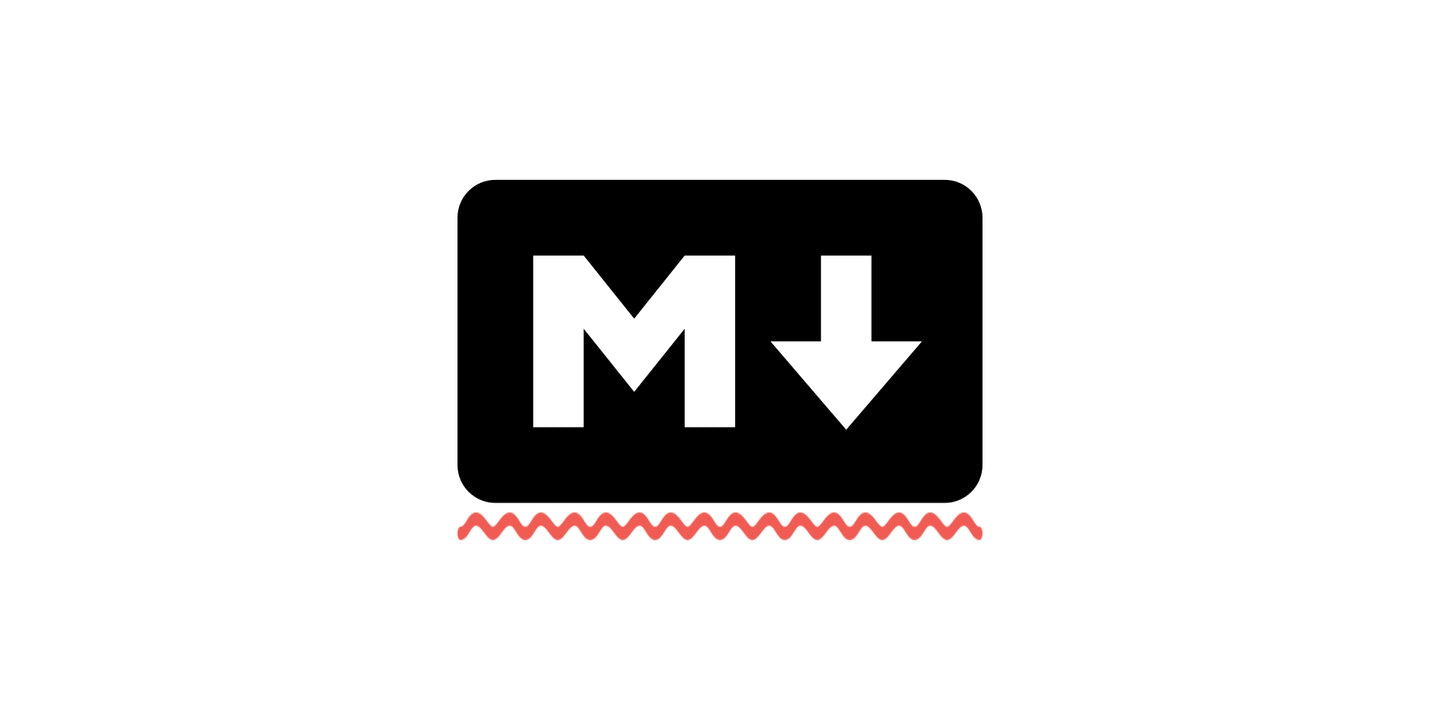
Markdown provides simple syntax for writing structure documents, but most written markdown would not pass a linter check. Here's a list of 11 common syntax mistakes and how to fix them.
See "Linting Markdown files with markdownlint" for instructions on a popular tool to check for these mistakes.
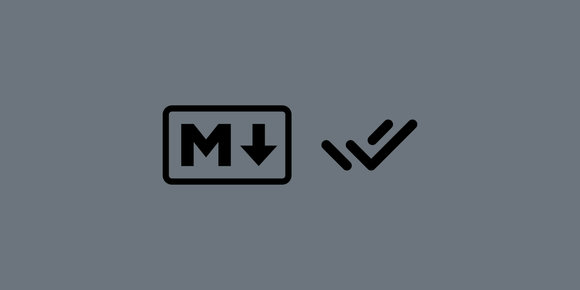
Linting Markdown files with markdownlint
Apr 5, 2023 · 2 min read
Markdown's syntax is easy to learn, and even though the syntax is forgiving, linting can help you avoid unexpected issues.
Empty lines and whitespace
Missing empty lines surrounding blocks
This is probably the most common mistake people make. Blocks of content such as headers, paragraph, lists, and code should have empty lines surrounding them:
Incorrect:
# This header should have empty lines surrounding it
This paragraph should have empty lines surrounding it
- This list
- Should have empty lines surrounding it
This paragraph should have empty lines surrounding itCorrect:
# This header has empty lines surrounding it
This paragraph has empty lines surrounding it
- This list
- Has empty lines surrounding it
This paragraph has empty lines surrounding itMissing empty lines between paragraphs
Blocks of content need empty lines surrounding them, but it's especially important with paragraphs. Many markdown renderers won't separate paragraphs unless there's an empty line between them.
Incorrect:
This is the first paragraph
This is still part of the first paragraphCorrect:
This is the first paragraph
This is the second paragraphToo many empty lines surrounding blocks
Blocks of content need empty lines surrounding them, but only one, even if having more usually doesn't affect rendering.
Incorrect:
# Header
Paragraph
- List item
- List itemCorrect:
# Header
Paragraph
- List item
- List itemNo space after header declarations
Without a space after the #'s in your header, markdown renderers may interpret the line as a paragraph rather than a header.
Incorrect:
#This is a header?
This is a paragraphCorrect:
# This is a header!
This is a paragraphLeading and trailing whitespace
Markdown uses some whitespace as syntax , so extra whitespace could throw off your formatting. Or at best it's just unnecessary characters.
Incorrect:
Paragraph␣
␣- List
␣- ListCorrect:
Paragraph
- List
- ListInconsistent indentation
Because markdown uses some whitespace as syntax, mistakes such as inconsistent indentation can throw off rendering.
Incorrect:
- An item
- A sub item
- A sub item
- A sub item?
8. Eighth item
9. Ninth item
10. Tenth item
11. Eleventh itemCorrect:
- An item
- A sub item
- A sub item
- A sub item
8. Eighth item
9. Ninth item
10. Tenth item
11. Eleventh itemOrdering and incrementing
Incorrect header incrementing
Heading levels should only increment one level at a time (h1, h2, h3, etc.). There are times when someone might want to ignore this rule for stylistic reasons, but it is technically incorrect.
Incorrect:
# Heading 1
### Heading 2
##### Heading 3
# Heading 1Correct:
# Heading 1
## Heading 2
### Heading 3
# Heading 1Incorrect ordered list prefix incrementing
Markdown renderers are especially forgiving about this rule, but ordered lists should either be written with prefixes that increment one at a time, or prefixes of all 1's.
Incorrect:
1. One
4. Two
7. Three
3. One
3. Two
3. ThreeCorrect:
1. One
2. Two
3. Three
1. One
1. Two
1. ThreeMiscellaneous
No language for fenced code blocks
Defining a language for fenced code blocks helps renderers apply syntax highlighting, and without a language explicitly defined it'll either be guessed or defaulted as "text".
Incorrect:
```
console.log("Hello world!");
```Correct:
```javascript
console.log("Hello world!");
```Using HTML tags
Most markdown renderers will interpret HTML tags as syntax rather than content, so using unescaped HTML tags could give unexpected results. When using HTML tags for formatting, try to see if there's a native Markdown syntax to achieve the same thing instead.
Incorrect:
In HTML, the <p> tag is used for paragraphs.
This is the first paragraph<br>
<br>
This is effectively the second paragraphCorrect:
In HTML, the `<p>` tag is used for paragraphs.
This is the first paragraph
This is the second paragraphUsing "bare" URLs
Just like websites wouldn't list out an entire URL without hyperlink text, URLs shouldn't be written out in markdown, especially because renderers may treat them as content and not automatically hyperlink them.
Incorrect:
https://www.reddit.com/Correct:
[Reddit](https://www.reddit.com/)Summary
Different markdown specs have different syntax rules, so these rules may not be 100% universal, but should fit for most specs.
Check out some of these different specs:




