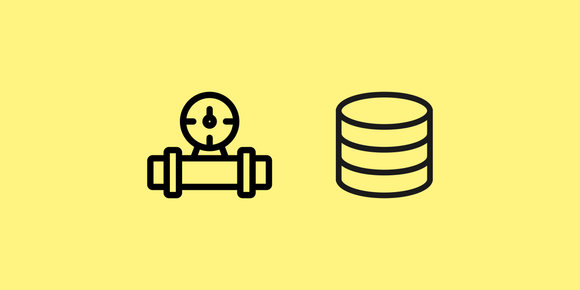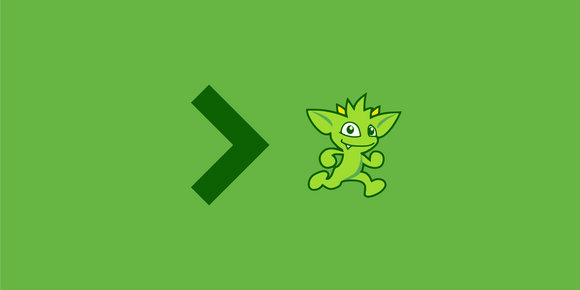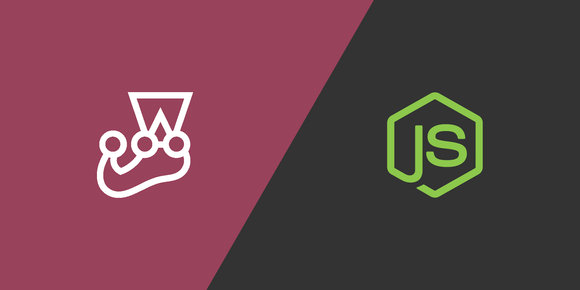But you do need to think about how your application handles exit signals.
What is an init system
This topic is deep enough to warrant its own post, but here is a short explanation:
The Dockerfile CMD becomes PID 1 in the running container, and as a result it is treated differently by the kernel when it comes to process signals - if the process hasn't registered a handler for a specific signal, the kernel will ignore the signal entirely rather than falling back to a default behavior. This can be a problem with the SIGTERM signal in particular, leaving processes running in the background.
Another reason to have an init system is to prevent orphaned child processes when the main process exits or dies, but this isn't a problem with single-threaded applications like Node.js.
The misinformation
The current (Nov 2, 2020) version of the Docker and Node.js best practices has some misinformation:
Node.js was not designed to run as PID 1 which leads to unexpected behaviour when running inside of Docker. For example, a Node.js process running as PID 1 will not respond to
SIGINT(CTRL-C) and similar signals.
Node.js can respond to those signals, but numerous blog posts would have you believe otherwise.
Here's an example application:
console.log('Starting ...');
// Trap CTRL-C
process.on('SIGINT', function (code) {
console.log('SIGINT received');
process.exit();
});
// Sleep long enough to test the signal
setTimeout(function() {
console.log('Stopping');
}, 60 * 1000);If you run that with node index.js and press CTRL-C, the expected log will print, and it will exit.
If you run it in the most stripped-down Dockerfile you can, it will still exhibit the same behavior:
FROM node:lts
COPY index.js ./
CMD ["node", "index.js"]So why do so many people say otherwise?
process.exit() isn't graceful
The above example is watered down, because process.exit() isn't a graceful way to stop your application.
From the Node.js documentation :
Calling
process.exit()will force the process to exit as quickly as possible even if there are still asynchronous operations pending that have not yet completed fully, including I/O operations toprocess.stdoutandprocess.stderr.
Those asynchronous I/O operations could be network connections which won't be closed gracefully, possibly resulting in exceptions in connected clients.
So let's talk about one of the most common Node.js networking use cases.
Express doesn't trap exit signals
I think this is the main reason people want to use an init system with Node.js, because running an Express server in Docker is such a common use case.
If we use the Express hello world example for our application, it won't respond to CTRL-C and stop like we want:
const express = require('express');
const app = express();
const port = 3000;
app.get('/', (req, res) => {
res.send('Hello World!');
});
app.listen(port, () => {
console.log(`Example app listening at http://localhost:${port}`);
});But we can trap SIGINT and gracefully close the server:
const express = require('express');
const app = express();
const port = 3000;
app.get('/', (req, res) => {
res.send('Hello World!');
});
const server = app.listen(port, () => {
console.log(`Example app listening at http://localhost:${port}`);
});
process.on('SIGINT', () => {
console.log('Stopping ...');
server.close(() => {
console.log('Stopped');
});
});Both docker stop <container> and kubectl delete pod <name> send a SIGTERM signal instead of SIGINT, so we'd also want to trap that:
const express = require('express');
const app = express();
const port = 3000;
app.get('/', (req, res) => {
res.send('Hello World!');
});
const server = app.listen(port, () => {
console.log(`Example app listening at http://localhost:${port}`);
});
const shutdown = () => {
console.log('Stopping ...');
server.close(() => {
console.log('Stopped');
});
};
process.on('SIGINT', shutdown);
process.on('SIGTERM', shutdown);npm doesn't forward signals
One piece of advice you'll find in articles suggesting you use an init system is to not use npm start as your Dockerfile CMD, and this still holds true - npm isn't an init system, and it doesn't forward exit signals to the node process, so none of the handlers we wrote above will work.
You might be tricked by npm stopping the node process with CTRL-C in Docker, but that isn't the same as the node process responding to an exit signal gracefully.
Don't use the shell form of CMD
For reasons talked about in "Docker Shell vs. Exec Form", make sure you don't use the shell form of CMD (or ENTRYPOINT) as it may also not forward signals:
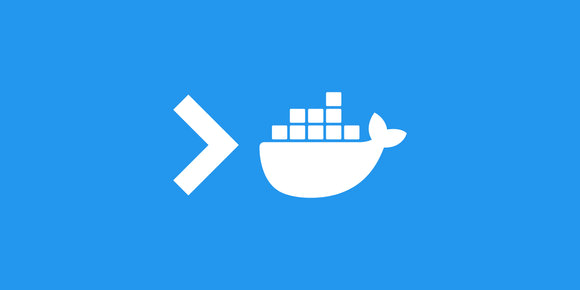
Docker Shell vs. Exec Form
Mar 22, 2021 · 4 min read
The RUN, ENTRYPOINT, and CMD, instructions all have two different forms they can be written in, and those forms change how each of those instructions behaves.
FROM node:lts
COPY index.js ./
# Correct
CMD ["node", "index.js"]
# Incorrect
CMD node index.jsConclusion
Every application is different, but for the majority of simple Node.js applications you likely don't need or want an init system, and that includes npm.