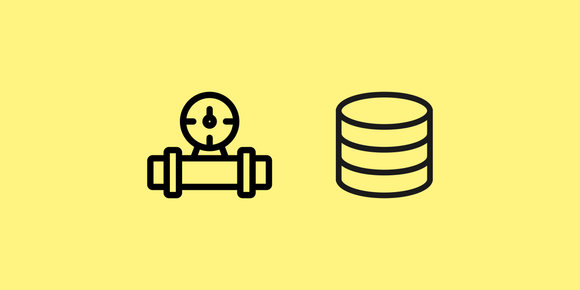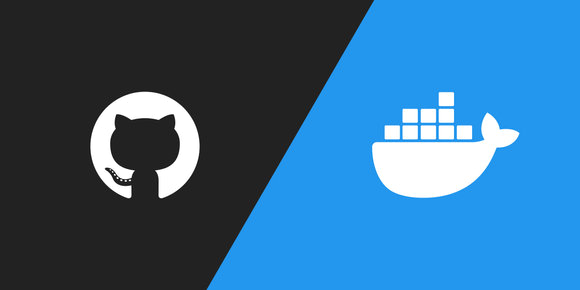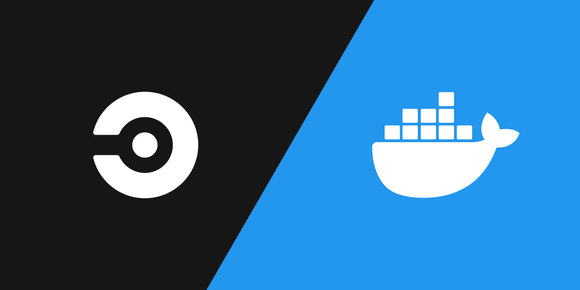Photo by Lucas van Oort on Unsplash
Docker tags are mutable - they can be re-published over and over - so the most specific way an image can be referenced is by its digest.
Identifying a Docker image
As a quick primer, Docker image identifiers are in the form NAME[:TAG][@DIGEST]:
NAMEbeing the project or repository name, containing: lowercase letters, digits, periods, underscores, and hyphensTAGbeing the specific version of the image, containing: lowercase and uppercase letters, digits, underscores, periods, and hyphensDIGESTbeing a hash of a specific manifest, regardless of any tags
Only images that use a manifest v2 schema 2 format (released in v1.10.0, 2016) (v2 schema 1 deprecated in v19.03.0, 2019) have a content-addressable digest .
Examples of valid image identifiers:
nodenode@sha256:94a00394bc5a8ef503fb59db0a7d0ae9e1119866e8aee8ba40cd864cea69ea1a(you don't need a tag with a digest)node:latestnode:stretchnode:14node:14.7node:14.7.0node:14.7.0@sha256:94a00394bc5a8ef503fb59db0a7d0ae9e1119866e8aee8ba40cd864cea69ea1a(you can still specify a tag with a digest for readability, but it's ignored)
Mutable image tags
Docker image tags are mutable by design, meaning they can be changed or mutated over time, that's how tags such as node:latest and golang:alpine are able to stay updated. This could be confusing where someone might expect a loose version such as node:14 to change over time, but might expect a much more specific version such as 14.7.0-alpine3.11 to not change.
The Renovate blog has a good article about how yarn was broken in the official Node.js Docker images when existing tags were re-published. Just because an image tag might look like a semver that doesn't make it immutable.
Immutable digests
Docker digests are simply just a hash of a manifest file. Because the docker manifest command is still experimental as of writing, we'll use the tool skopeo to look at the contents of the repository manifest:
$ skopeo inspect --raw docker://node:14.7.0 | jq .
{
"manifests": [
{
"digest": "sha256:6876330f75897c735067f88e28c778ccd9ad87eb7d7f6d1c8e431887b443c932",
"mediaType": "application/vnd.docker.distribution.manifest.v2+json",
"platform": {
"architecture": "amd64",
"os": "linux"
},
"size": 2215
},
{
"digest": "sha256:48e797bc326caa8c6d0cccd029322eaf89e77e7e95abc6bfea11c50f46920843",
"mediaType": "application/vnd.docker.distribution.manifest.v2+json",
"platform": {
"architecture": "arm",
"os": "linux",
"variant": "v7"
},
"size": 2214
},
{
"digest": "sha256:a27ff08c466b4cd56ba99decc5183fbee7a5bdb8f6d16a44067f27f4fcd41074",
"mediaType": "application/vnd.docker.distribution.manifest.v2+json",
"platform": {
"architecture": "arm64",
"os": "linux",
"variant": "v8"
},
"size": 2214
}
],
"mediaType": "application/vnd.docker.distribution.manifest.list.v2+json",
"schemaVersion": 2
}That's the manifest returned by the container registry (Docker Hub), and with skopeo we didn't need to pull the full image to get that. Note how it has an array of "manifests" - this is a "fat manifest" or "manifest list" produced by a multi-architecture build, we'll talk more about those later.
Finding the repository digest is as simple as computing the hash of that manifest:
$ skopeo inspect --raw docker://node:14.7.0 | shasum --algorithm 256 | awk '{print $1}'
94a00394bc5a8ef503fb59db0a7d0ae9e1119866e8aee8ba40cd864cea69ea1aThis manifest digest is a sort of "merkle tree " in that it's a hash of its children's hashes - the platform-specific digests.
In order to refer to this exact image, we would put this in a Dockerfile (remember the tag here is ignored, it's just for readability):
FROM node:14.7.0@sha256:94a00394bc5a8ef503fb59db0a7d0ae9e1119866e8aee8ba40cd864cea69ea1a
RUN node --versionThis same hash can be seen in a few other places:
$ docker pull node:14.7.0
14.7.0: Pulling from library/node
419e7ae5bb1e: Pull complete
848839e0cd3b: Pull complete
de30e8b35015: Pull complete
258fdea6ea48: Pull complete
ddb75eb7f1e9: Pull complete
7ec8a0667334: Pull complete
7c53f6037242: Pull complete
42574776fa37: Pull complete
74fba464c705: Pull complete
Digest: sha256:94a00394bc5a8ef503fb59db0a7d0ae9e1119866e8aee8ba40cd864cea69ea1a
Status: Downloaded newer image for node:14.7.0
docker.io/library/node:14.7.0
$ docker images --digests
REPOSITORY TAG DIGEST IMAGE ID CREATED SIZE
node 14.7.0 sha256:94a00394bc5a8ef503fb59db0a7d0ae9e1119866e8aee8ba40cd864cea69ea1a 002df0b34ccb 2 days ago 943MB
$ docker inspect --format '{{index .RepoDigests 0}}' node:14.7.0
node@sha256:94a00394bc5a8ef503fb59db0a7d0ae9e1119866e8aee8ba40cd864cea69ea1aSee my other article "Keep Docker Base Images Updated with Renovate" for more information on why pinning Docker digests is a good idea and how you can keep them updated automatically.
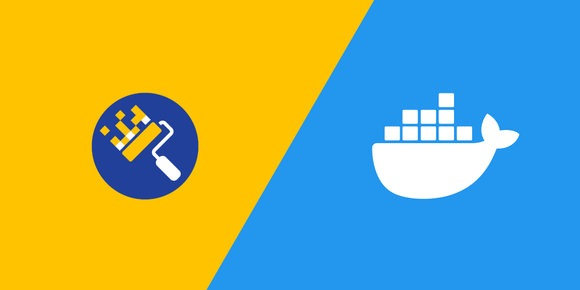
Keep Docker Base Images Updated with Renovate
Jul 30, 2020 · 6 min read
Just like with libraries used in code, keeping your Docker base images up to date is a good security practice.
Manifest lists
In the above node:14.7.0 example, we were returned a "manifest list" when asking the container registry for the raw manifest. Manifest lists let developers publish multiple platforms for the same image tag, and it's done with the commands docker manifest or docker buildx (both experimental as of writing).
Manifest lists were added with the manifest v2 schema 2 format mentioned above.
Manifest lists are fairly common with "library" base images, such as node and ubuntu:
$ skopeo inspect --raw docker://ubuntu:20.04 | jq .
{
"manifests": [
{
"digest": "sha256:60f560e52264ed1cb7829a0d59b1ee7740d7580e0eb293aca2d722136edb1e24",
"mediaType": "application/vnd.docker.distribution.manifest.v2+json",
"platform": {
"architecture": "amd64",
"os": "linux"
},
"size": 1152
},
{
"digest": "sha256:6701deddfa3bdabb3a50eb0a24175367b9c7b145e8b2f889ee3b2c52a295ec0a",
"mediaType": "application/vnd.docker.distribution.manifest.v2+json",
"platform": {
"architecture": "arm",
"os": "linux",
"variant": "v7"
},
"size": 1152
},
{
"digest": "sha256:8351cb483b295a97ee3cc15150285a58ccf0669e422d4730a9a608988bd5e902",
"mediaType": "application/vnd.docker.distribution.manifest.v2+json",
"platform": {
"architecture": "arm64",
"os": "linux",
"variant": "v8"
},
"size": 1152
},
{
"digest": "sha256:d5b40885539615b9aeb7119516427959a158386af13e00d79a7da43ad1b3fb87",
"mediaType": "application/vnd.docker.distribution.manifest.v2+json",
"platform": {
"architecture": "ppc64le",
"os": "linux"
},
"size": 1152
},
{
"digest": "sha256:5679518149183fed9dcba60e60f35b0a5ceb59e1ad7b7f9143dc227eda68b202",
"mediaType": "application/vnd.docker.distribution.manifest.v2+json",
"platform": {
"architecture": "s390x",
"os": "linux"
},
"size": 1152
}
],
"mediaType": "application/vnd.docker.distribution.manifest.list.v2+json",
"schemaVersion": 2
}Platform-specific manifests
If we request the manifest for a specific platform (linux/amd64), we get more specific information about its layers:
$ skopeo inspect --raw docker://ubuntu@sha256:60f560e52264ed1cb7829a0d59b1ee7740d7580e0eb293aca2d722136edb1e24 | jq .
{
"schemaVersion": 2,
"mediaType": "application/vnd.docker.distribution.manifest.v2+json",
"config": {
"mediaType": "application/vnd.docker.container.image.v1+json",
"size": 3408,
"digest": "sha256:1e4467b07108685c38297025797890f0492c4ec509212e2e4b4822d367fe6bc8"
},
"layers": [
{
"mediaType": "application/vnd.docker.image.rootfs.diff.tar.gzip",
"size": 28557306,
"digest": "sha256:3ff22d22a8554f746f90a78b501da38d56a46f2ddba0dfec8b260aebaa61b3ba"
},
{
"mediaType": "application/vnd.docker.image.rootfs.diff.tar.gzip",
"size": 32320,
"digest": "sha256:e7cb79d19722c46b9c0829811d7a5a0ae82c8771ab7f2f68e7d3a3ed6bd5d5d0"
},
{
"mediaType": "application/vnd.docker.image.rootfs.diff.tar.gzip",
"size": 851,
"digest": "sha256:323d0d660b6a7da8df08a01dbc7250f38cfa2161db00c7c27c0b20be07a8236a"
},
{
"mediaType": "application/vnd.docker.image.rootfs.diff.tar.gzip",
"size": 162,
"digest": "sha256:b7f616834fd07522cbfd33f0dfa848903599320b5c7191b59fe9aa7562f956a1"
}
]
}The same rule applies for calculating the digest, it's a hash of the manifest:
$ skopeo inspect --raw docker://ubuntu@sha256:60f560e52264ed1cb7829a0d59b1ee7740d7580e0eb293aca2d722136edb1e24 | shasum --algorithm 256 | awk '{print $1}'
60f560e52264ed1cb7829a0d59b1ee7740d7580e0eb293aca2d722136edb1e24Note how the computed hash matches the image identifier.
Just like with the manifest list digest above, this platform-specific digest is also a sort of "merkle tree " - this time the child hashes are layer digests.
You shouldn't use platform-specific digests in your Dockerfiles as they're less portable, you should stick with the manifest list digest:
FROM ubuntu:20.04@sha256:5d1d5407f353843ecf8b16524bc5565aa332e9e6a1297c73a92d3e754b8a636d
RUN cat /etc/os-releaseDocker Hub has pages for platform-specific digests (ubuntu:20.04@sha256:60f560e...), but as of writing they don't have pages for manifest list digests (ubuntu:20.04@sha256:5d1d540...).
Bash function
Here's a bash function from my dotfiles you can put into your ~/.bashrc, ~/.zshrc, or whatever is appropriate for your shell:
# Get the digest hash of a Docker image
# @param {string} $1 name[:tag][@digest]
ddigest() {
if [[ -x "$(command -v skopeo)" ]]; then
skopeo inspect --raw "docker://$1" | shasum --algorithm 256 | awk '{print "sha256:"$1}'
else
docker pull "$1" &> /dev/null || true
docker inspect --format '{{index .RepoDigests 0}}' "$1" | awk -F "@" '{print $2}'
fi
}It can be used like this:
$ ddigest node:14.7.0
sha256:94a00394bc5a8ef503fb59db0a7d0ae9e1119866e8aee8ba40cd864cea69ea1a
$ ddigest golang:alpine
sha256:e9f6373299678506eaa6e632d5a8d7978209c430aa96c785e5edcb1eebf4885e
$ ddigest ubuntu:latest
sha256:5d1d5407f353843ecf8b16524bc5565aa332e9e6a1297c73a92d3e754b8a636d