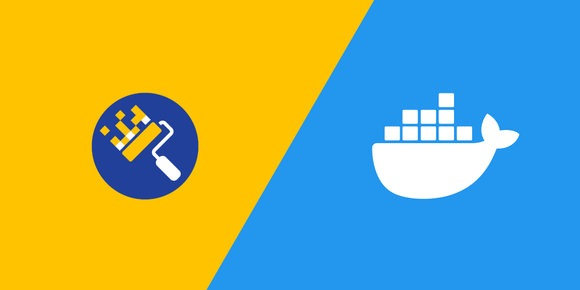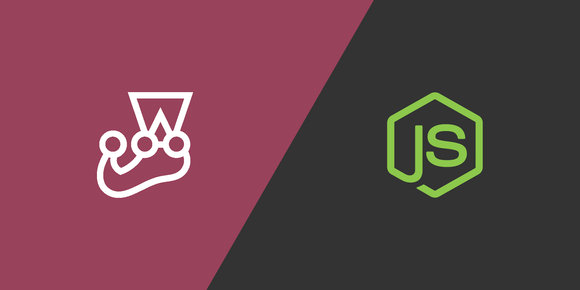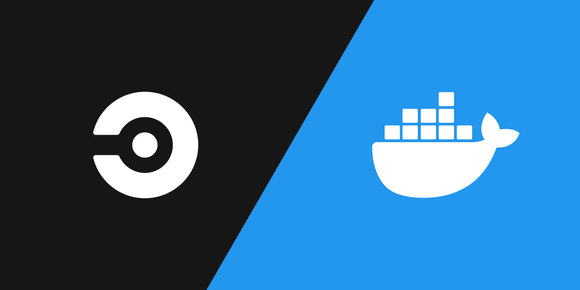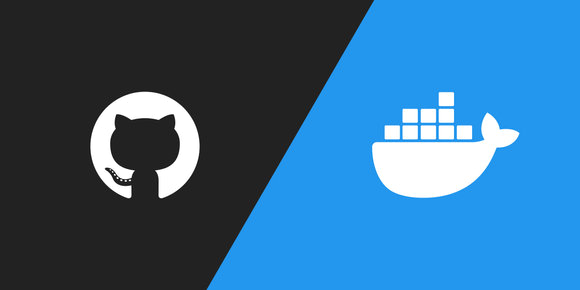Photo by Daniel Jerez on Unsplash
I recently had the need to tunnel a database connection from a local Docker container to a remote MySQL server. The AWS RDS instance is inside the same VPC as a bastion host that runs the SSH server. Rather than open the tunnel on the host machine and have the container connect through host.docker.internal I thought I'd configure it all in one place with Docker Compose .
First Option: Tunnel from the Host
Because containers are intended to be ephemeral , an obvious solution is to open a long-running tunnel on the host machine:
$ ssh -nNT -L 3306:dev-mysql.abcd1234.us-east-1.rds.amazonaws.com:3306 ubuntu@52.0.0.0And connect to it from within the container:
$ MYSQL_PWD=poorpassword mysql --host=host.docker.internal --port=3306 --user=dev --execute "SELECT 1"But I'm a big fan of running fewer commands to achieve the same result.
Better Option: Docker Compose
We can open the tunnel in a second container in the same network as our application container automatically with Docker Compose.
docker-compose.yml config file:
version: '3'
services:
mysql:
image: alpine:latest
command: sh -c "apk update && apk add openssh-client && while true; do ssh -i ~/.ssh/secretkey.pem -nNT -L *:3306:dev-mysql.abcd1234.us-east-1.rds.amazonaws.com:3306 ubuntu@52.0.0.0; done"
volumes:
- ~/.ssh:/root/.ssh:ro
expose:
- 3306
app:
image: alpine:latest
command: sh -c "apk update && apk add mysql-client && MYSQL_PWD=poorpassword --host=mysql --port=3306 --user=dev --execute 'SELECT 1'"
depends_on:
- mysqlWith the command:
$ docker-compose up --buildI'm using Alpine Linux as the base image for the tunnel because of its small download size (and likeliness you have it cached), but you could choose another base such as Debian.
SSH Options
Let's break down the options used in the SSH command.
-i ~/.ssh/secretkey.pem means we're using the secretkey.pem private key file for authentication, and because of the volume mount defined in docker-compose.yml it refers to a file of the same location on the host machine.
-n redirects stdin from /dev/null because we're not running this interactively.
-N prevents executing a remote command because we're only forwarding ports.
-T disables pseudo-terminal allocation because stdin won't be a terminal in the container.
The connection string *:3306:dev-mysql.abcd1234.us-east-1.rds.amazonaws.com:3306 follows the ssh(1) pattern of [bind_address:]port:host:hostport:
bind_address = *means allow connections on all network interfaces. Without it you may get an error similar toERROR 2002 (HY000): Can't connect to MySQL server on 'mysql' (115)in the app container.port = 3306means listen on local port 3306 for connections to forward.host = dev-mysql.abcd1234.us-east-1.rds.amazonaws.comis the remote RDS instance we want to connect to.hostport = 3306is the remote port we want to connect to.
And then ubuntu@52.0.0.0 is the username and IP of the bastion host running an SSH server.
Other Remote Services
This same solution should work just fine for other services hosted on different ports:
- PostgreSQL (5432)
- MongoDB (27017)
- Redis (6379)
- Memcached (11211)
and so on.