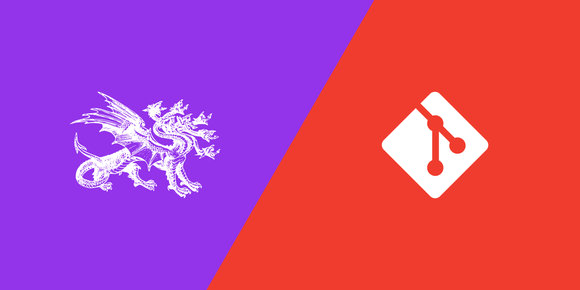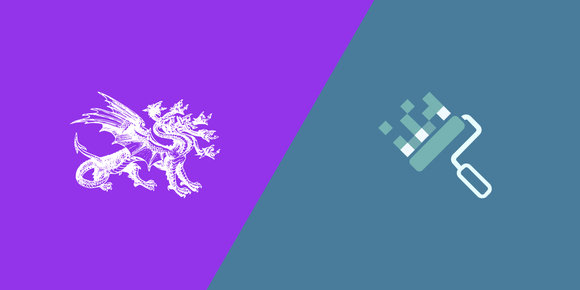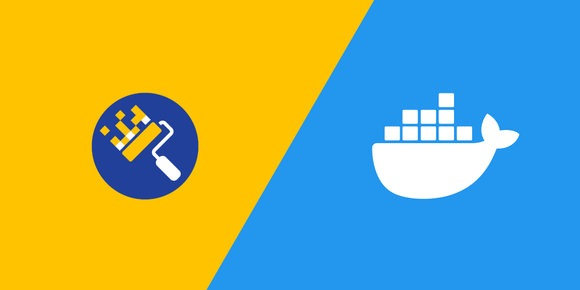Installing packages from GitHub is a great way to test them before publishing.
If you publish some public npm packages that you make use of in other projects, it can be helpful to exercise them in a real-world scenario before publishing them. Recently I ran into an issue where a Metalsmith plugin of mine stopped working in my website build, but was passing all of its unit tests. I wanted to make sure that any fix I released actually fixed the problem so that I didn't publish another broken version.
Depending on where the package.json is located in the package you're trying to install, there are two different solutions.
1. package.json is at the repository root
If the npm package's package.json is at the root of the GitHub repository, npm can handle it out of the box.
Installing a specific branch (e.g. from a pull request):
$ npm install "git+https://github.com/<user>/<repo>#<branch>"
$ npm install "git+https://github.com/isaacs/rimraf#v3"or a specific commit hash:
$ npm install "git+https://github.com/<user>/<repo>#<commit>"
$ npm install "git+https://github.com/isaacs/rimraf#df3d085"If you already had a package of the same name installed, it will be overwritten with this new source. After your testing you will need to revert your package.json and lockfile if you use one.
2. package.json is in a subdirectory
If the npm package's package.json is in a subdirectory, such as in a Lerna monorepo, then npm can't handle it natively. Thankfully, there is a website GitPkg that can help.
Installing a specific branch (e.g. from a pull request):
$ npm install "https://gitpkg.now.sh/<user>/<repo>/<directory>?<branch>"
$ npm install "https://gitpkg.now.sh/emmercm/metalsmith-plugins/packages/metalsmith-mermaid?emmercm/mermaid-cli"or a specific commit hash:
$ npm install "https://gitpkg.now.sh/<user>/<repo>/<directory>?0ee2958"
$ npm install "https://gitpkg.now.sh/emmercm/metalsmith-plugins/packages/metalsmith-mermaid?8e21383"Bash function
Here's a bash function from my dotfiles you can put into your ~/.bashrc, ~/.zshrc, or whatever is appropriate for your shell:
# Install a package from GitHub
# @param {string} $1 GitHub "<user>/<repo>", e.g. emmercm/metalsmith-plugins
# @param {string} $2 Branch name or commit hash
# @param {string=} $3 Package subdirectory
# @example ngit isaacs/rimraf v3
# @example ngit emmercm/metalsmith-plugins 8e21383 packages/metalsmith-mermaid
ngit() {
local user_repo=$(echo "$1" | sed 's#^[a-z]*://[a-z.]*/\([^/]*/[^/]*\).*#\1#i')
if [[ "${3:-}" == "" ]]; then
npm install "git+https://github.com/${user_repo}#$2"
else
npm install "https://gitpkg.now.sh/${user_repo}/$3?$2"
fi
}