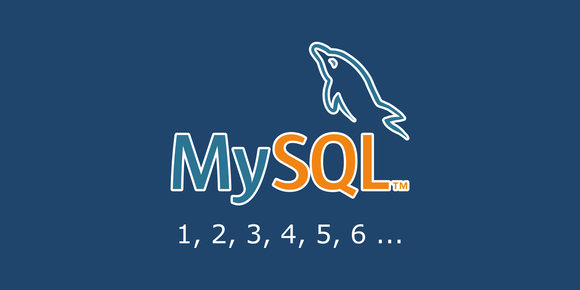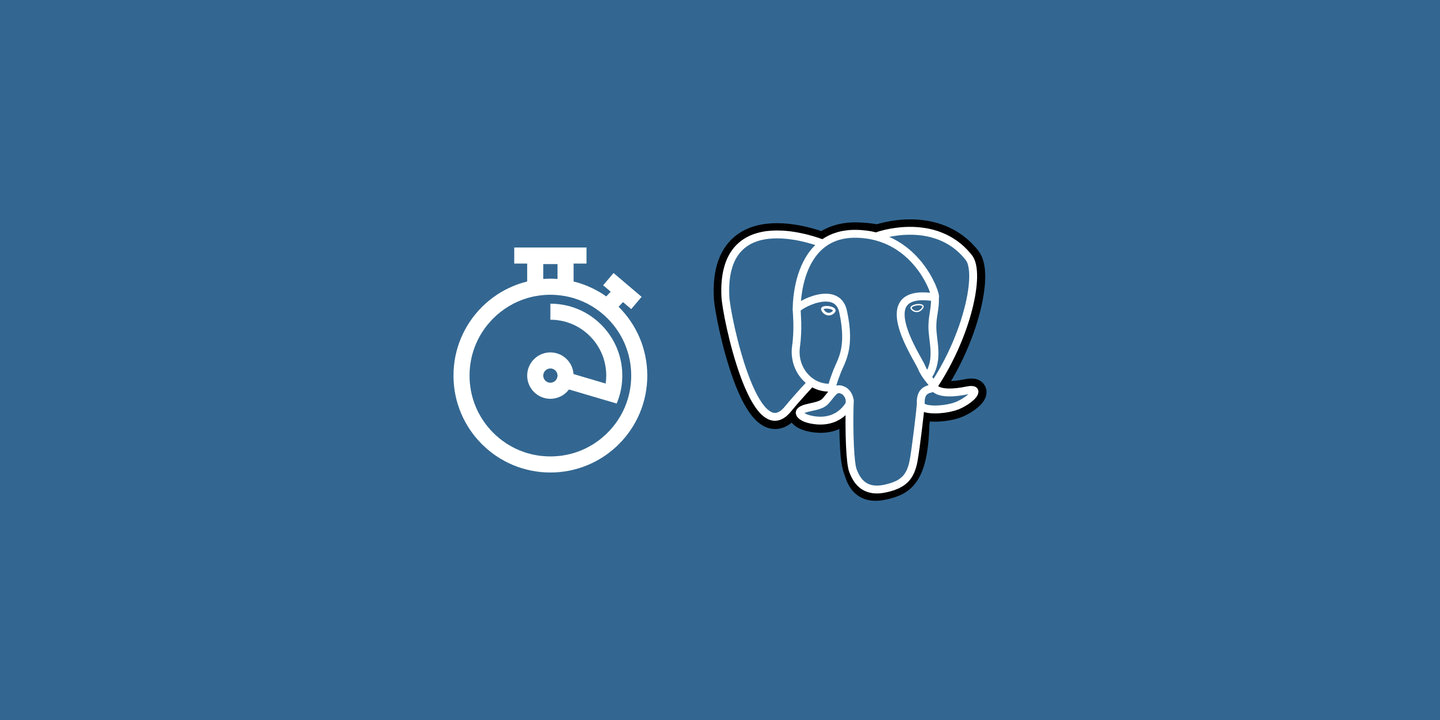
Poorly optimized queries and excessive connections can cause problems in PostgreSQL, here's a quick way to identify and kill them.
First the query, then we'll explain parts of it:
SELECT COALESCE(now() - query_start, '0 seconds'::INTERVAL) AS duration
, *
FROM pg_stat_activity
WHERE state != 'idle'
AND pid != pg_backend_pid()
ORDER BY 1 DESC, backend_start;The pg_stat_activity view will return one row per server process, and each row will have information about the PID, user, query, and more.
WHERE conditions:
state != 'idle'will filter out open connections that aren't executing anything - you might want to include these if you're debugging connection issuespid != pg_backend_pid()will filter out thispg_stat_activityquery from the results- Optional:
datname = current_database()will filter to only the current database, which may be the only database your active user has permissions to
See "Finding Long-Running Queries in MySQL" for the MySQL version of this query.

Finding Long-Running Queries in MySQL
Dec 22, 2021 · 4 min read
Poorly optimized queries and excessive connections can cause problems in MySQL, here's a quick way to identify and kill them.
Killing a single connection
The pg_terminate_backend() function is used to both terminate a query and kill the connection, given a PID from the above query:
SELECT pg_terminate_backend(pid)
FROM pg_stat_activity
WHERE pid = :pid
AND pid != pg_backend_pid();Killing every query & connection
We can use results from the pg_stat_activity view as the parameter to pg_terminate_backend():
SELECT pg_terminate_backend(pid)
FROM pg_stat_activity
WHERE datname = :database_name
AND pid != pg_backend_pid();